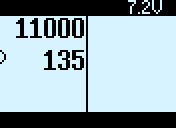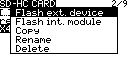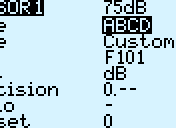OpenTX Receiver & Sensor FrSKY G-RX8 (USA World) Description Has a built in variometer sensor Has redundancy capability where a second receiver may be connected Setup Binding 2 Receivers (Redundancy) For the second receiver use any receiver with an SBUS out. Turn on the Tx Press MENU Scroll down and select… Read more »
OpenTX 2.2.1 This was just a brief overview on the additions, changes and fixes introduced with OpenTX 2.2.1. For a complete list read the release notes. More… FrSKY Radios Added support for X10 and X10S Added support for X7S Added support for wireless trainer between X7S, X12S, X10, X10S Added… Read more »
iMSB Module iMSB Bluetooth Module to display FrSKY telemetry on an iOS device (iMSB.ch) Overview Bluetooth module that is wired to an FrSKY transmitter. Any FrSKY Transmitter – Wired to the pins in the external module bay. X9 Series of Transmitters – Wired to the serial port in the battery… Read more »
OpenTX The head speed of a helicopter is the revolutions per minute of the main rotor. The OpenTX RPM sensor has two fields that will help calculate the head speed: Blades Set Blades = Number of Main Gear Teeth Blades acts as a divider. The sensor data received is divided… Read more »
OpenTX Sensor FrSKY RPM Sensor (USA World) Displays RPM (Revolutions Per Minute) Motor Details Determine the number of magnetic poles (blades in OpenTX) Emax MT1806-2280KV Framework 12N14P 14P = 14 Magnets = 7 Pole Pairs = 7 blades in OpenTX Note the KV 2280 revolutions per minute per volt Setup… Read more »
Contents moved to http://rcdiy.ca/opentx-guide/sounds-announcements/. Please update your bookmarks and links.
Taranis OpenTX S.Port Firmware Flashing File Preparation Download the firmware Place the firmware on the SDCARD in the FIRMWARE folder Ensure that the file name is 33 characters or less including the dot and extension Hardware Preparation All transmitters except for Taranis Q X7 shipped with bottom S.Port pins The external… Read more »
Taranis OpenTX OpenTX allows the use of two GPS sensors at the same time. One can be on the model and the other could be in the transmitter’s module bay. Sensors FrSKY GPS Steps Change the ID of one of the two GPS sensors FrSKY Sensor ID Changer Connect one… Read more »
OpenTX Display the main view screen Press MENU Press PAGE repeatedly till the TELEMETRY screen is displayed Scroll down to a sensor you want to rename Press ENTER Press ENTER again Scroll to change the characters ENTER to move to the next character Press EXIT to finish editing Or if… Read more »
Taranis OpenTX OpenTX has the ability to use a GPS sensor installed in the Taranis external module bay. Sensor FrSKY GPS (USA World) Steps Modify a servo cable Switch the positions of the +ve and -ve wires on one end Plug one end of the cable into the pins of… Read more »