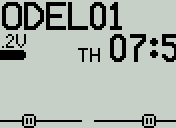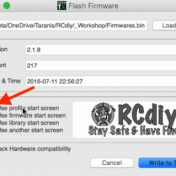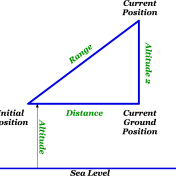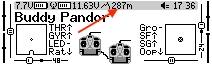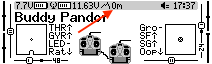Model Timers Timers are associated with models. There are up to 3 timers. The first two can display on the main screen, the third is for use with logic switchs and other non display uses. From the main view Press MENU Press PAGE Timer OFF Timer is not displayed in the main… Read more »
Taranis Q X7 With Preinstalled OpenTX This post and video covers what to do with the transmitter from the time it arrives till the first model is bound and ready to fly. The transmitter (Tx) comes with both sticks spring loaded to centre the sticks. For mode 2 the gimbal… Read more »
OpenTX 2.2 New Support for the FrSKY Taranis X7 and Horus Support for FrSKY S6R receiver (configuration wizard on SD Card download) Support for FrSKY bind options (Ch1-8 Telem ON/OFF, Ch9-16 Telem ON/OFF) Support for Team Black Sheep Crossfire telemetry and updated protocols Support for the external DIY Multiprotocol Module… Read more »
OpenTX File Format File Name: 123456.wav (up to 6 characters plus .wav) Sample Rate: 32 kHz (or 16 Khz, 8Khz) Bits / Sample: 16 (or 8) Tracks: 1, mono Compression Codec: PCM (or u-law, a-law) Samples Welcome to the dark side Time to land Download Mac GUI Apps & Scripts,… Read more »
OpenTX Image Editing Software Use any software that can export images as: Bitmaps (.bmp) Indexed 16 colours (4 bit) 2 colours (1 bit) Image Format Taranis X9 Series Bitmap Indexed, 16 colours (4 bit) 212 x 64 pixels Taranis Q X7 Series Bitmap Indexed, 2 colours (1 bit) 128 x 64… Read more »
OpenTX Setup Connect the Tx, load its models and settings in Companion Click on the Companion Edit Settings icon Double click “General Settings” Select the “Trainer” tab Under “Mode” select “:= (Replace)” Under “Input” select the channel corresponding to the student’s transmitter output Under “Weight” assign “100” or “-100” to invert… Read more »
OpenTX Software Use any software that can export images as: Bitmaps (.bmp) or Portable Network Graphic (.png) Indexed 16 colours (4 bit) 2 colours (1 bit) Taranis X9 Series Bitmaps (.bmp) or Portable Network Graphic (.png) Indexed, 16 colours (4 bit) 212 x 64 pixels Taranis Q X7 Series Bitmaps (.bmp)… Read more »
OpenTX Calculated sensors take values from real sensors and output data based on calculations using data from those sensors. Displays Distance on the ground Range accounting for altitude above the ground Formula Distance The distance formula uses the initial and current GPS positions to calculate the distance. A variation of distance is… Read more »
Taranis OpenTX Setup Turn on Tx Power up Rx with sensor connected Press MENU Long press PAGE Scroll down (-) till you select “—” next to “Altutude” under “Top Bar” Long press “ENT” Scroll down (-) till you select Telemetry Scroll up (+) till you select the altitude sensor you want… Read more »
OpenTX Displays Altitude above field Auto Offset Altitude sensors usually return a value relative to sea level. If you want the model’s altitude relative to where it took off from an offset needs to be calculated. OpenTX provides a way to do this automatically. Sensor Altitude sensor Setup Turn on… Read more »