OpenTX 2.2
Contents
New
- Support for the FrSKY Taranis X7 and Horus
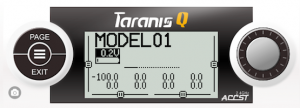

- Support for FrSKY S6R receiver (configuration wizard on SD Card download)
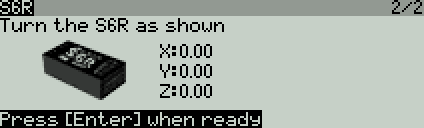
- Support for FrSKY bind options (Ch1-8 Telem ON/OFF, Ch9-16 Telem ON/OFF)

- Support for Team Black Sheep Crossfire telemetry and updated protocols
- Support for the external DIY Multiprotocol Module (Buy) (Video) (Instructions)
- Sound pack incorrect version warning. No more incorrect sounds when OpenTX released sound packs are used. Checks for the existence and content of opentx.sdcard.version in the root os the SD Card. You can still use your own files but make sure you have this file.
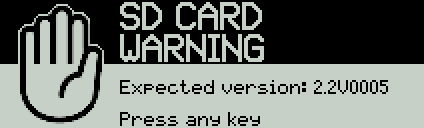
- New DISPLAY screen to configure telemetry screeny options
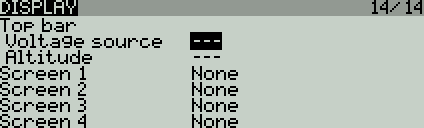
- Reset Flight now also triggers all the same warnings (if any) as when radio is turned on
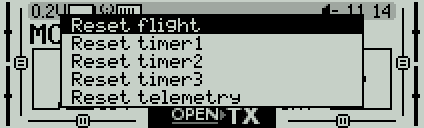
- Added the option to use a system bye.wav to play on shutdown
Changes
- Sound files
The two files below list the differences between the sound files for OpenTX 2.1 and OpenTX 2.2V0010: SoundsDifference.xlsx.pdf & SoundsDifference.xlsx.zip - BMP folder renamed to IMAGES

- Curve names shortened to 3 characters (was 6)
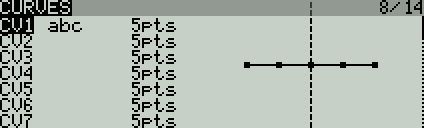
- New GVARS edit screen
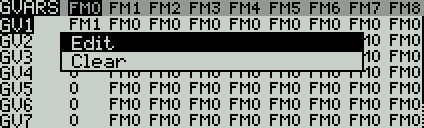
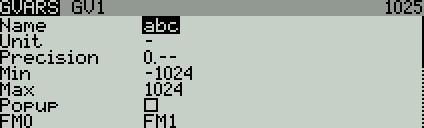
- GVAR names shortened to 3 characters (was 6)
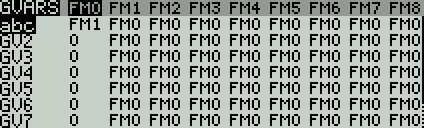
- 64 Logical Switches (was 32)
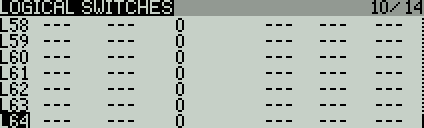
- Lua file names shortened to 6 character + .lua (was 8 + .lua)
- tada.wave has been renamed to hello.wav
- Taranis Q X7 different screen when editing channels in the OUTPUTS screen (compared to X9D series)
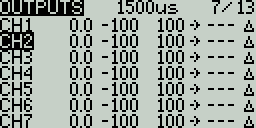
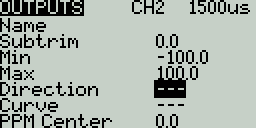
Companion
- New .otx file format
- Radio Types for FrSKY Taranis and Taranis Plus renamed to Taranis X9D and Taranis X9D+
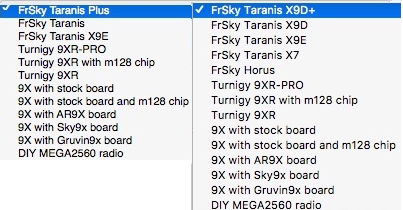
- General Settings replaced with a Edit Radio Settings button on the model browser window
- Simulate Tx replaced with Simulate Radio button and moved from the bottom to the top
- New toolbar
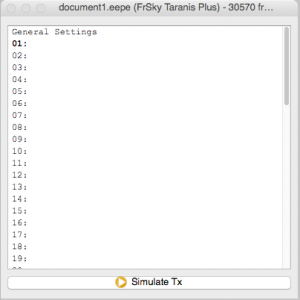
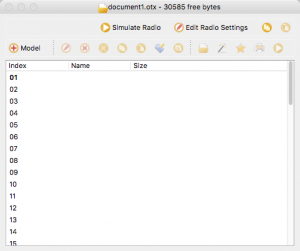
- MAC dfu-util is now part of the Companion install
- Firmware build options “no timer 3” removed, timer 3 always included
- KML export for Google Earth now always uses meters for the altitude
- Chinese language support (Companion only)
Companion Simulator
- Redesigned windows
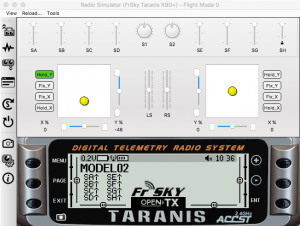
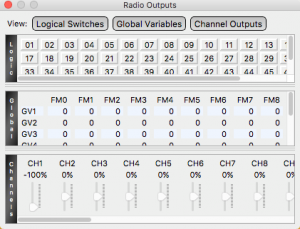
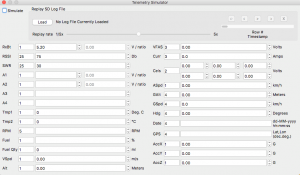
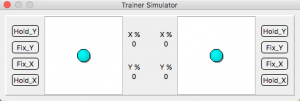
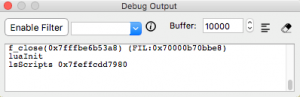
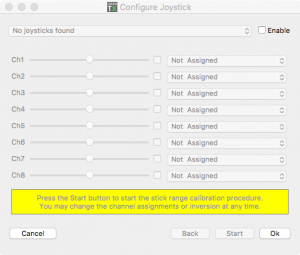
- Reload Radio: Same as turning the radio off and then on
- New option to keep momentary switch SH in the active position
- Switch/know/slider positions are now saved per radio profile, and sticks are properly set up for the corresponding mode configured in the radio general settings.
- Improved support for smaller laptop screens
Horus
There are many new additions. Here are a few.
- Support for PNG and JPG image files, 192 x 114 pixels
- Emergency shutdown by holding the power button for 10 seconds
Tradeoffs
As OpenTX grows with new features or expands on existing features tradeoffs get made to keep the firmware outputs to the LCD screen, CPU load and memory requirements within safe operating limits. For this reason on occasion features such as name lengths get shortened while others such as number of Logical switches get increased to meet smaller LCD screen, memory limitations and user requests.
Comments, Questions & Help
- FliteTest Forum OpenTx 2.2 – Changes & What’s New
