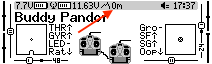Taranis OpenTX
Setup
- Turn on Tx

- Power up Rx with sensor connected
- Press MENU

- Long press PAGE

- Scroll down (-) till you select “—” next to “Altutude” under “Top Bar”
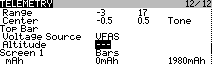
- Long press “ENT”
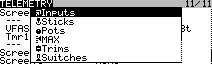
- Scroll down (-) till you select Telemetry
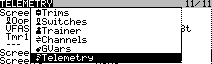
- Scroll up (+) till you select the altitude sensor you want and press ENT
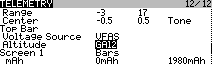
- EXIT out to the model screen
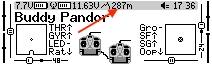
- If the sensor has “Auto Offset” long press ENT

- Select “Reset…”
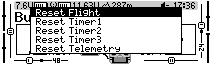
- Select “Reset Telemetry”
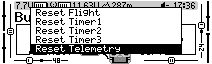
- The sensor will now display zero altitude