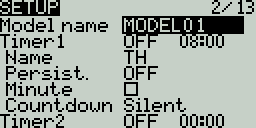Model Timers
Timers are associated with models. There are up to 3 timers. The first two can display on the main screen, the third is for use with logic switchs and other non display uses.
- Timer OFF
Timer is not displayed in the main view and turned off - Timer <trigger>
A timer can be triggered by the throttle not being all the way down
Other options are ON (always on when model selected), any logical or physical switch - Timer THs
Timer on when throttle is not all the way down
Video 0:42 - Timer Th%
Timer speed proportional the throttle
THR 100% Timer 1 second intervals, THR 50% Timer 2 second intervals
Video 1:43 - Timer THt
Timer always on once throttle is not all the way down
Video 3:02 - Countdown
Setting the timer to a value above 00:00 puts it into count down mode
Video 3:46 - Name
Up to 3 characters for the Taranis Q X7
Appears on the main view screens
Video 4:24
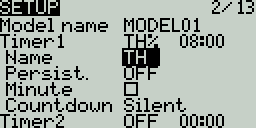
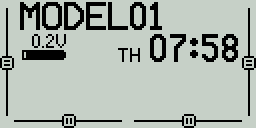
- Persistant
Timer retains its value when the Tx is powered of and on or the model is changed and returned to
Video 4:48 - Persist. Flight
Timer resets when flight is reset from the main view
Video 4:55 - Persist. Manual Reset
Timer resets when reset from the main view
Video 5:42 - Minute
Required SD card with sound pack installed
At each minute it’s value spoken
Video 6:13 - Countdown Silent
No sounds associated with the contdown - Countdown Beeps
Beeps at 30,20, 10 to 0 seconds
Video 6:49 - Countdown Voice
Speaks at 30,20, 10 to 0 seconds
Video 7:52 - Countdown Haptic
Vibrates at 30,20, 10 to 0 seconds
Video none - Timer Auto Reset
If not persistent the timer resets when the Tx is turned off and then on or the model selection changes. - Timer Manual Reset
From the main view long press ENTER
Video 1:04
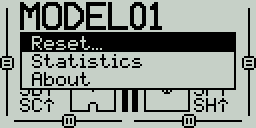

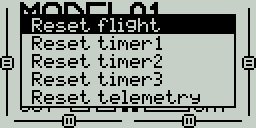
Comments, Questions & Help
- FliteTest Forum OpenTX 2.2 Released Taranis Q X7 Quick Start Guide