OpenTX Lua Mix Script
Contents
Description
- Two Step Sequence of Output Values
- The script provides outputs to be used as inputs to mixes
- The input to the mix starts with an initial precentage value
- After a defined delay in seconds the value changes to the second configured value
- Messages are played when the sequence starts, stops, is interrupted and at one second intervals during the countdown delay
- The sequence and mix line are configured to start and enable with the same switch in the down/towards pilot position
Example
- Hand launch a plane which has a flight controller with auto level
- Pilot places flight controller into auto level mode using a switch/pot on the Tx
- Pilot starts the sequence by moving the sequence switch down/towards pilot
- Sequence starts a countdown with voice prompts in seconds every second
- Pilot puts down the Tx and picks up the plane, checks auto level is working
- Sequence countdown reaches zero seconds the throttle goes up, some up elevator is added
- Pilot hand launches the plane
- Pilot picks up the Tx and moves the switch to turn off the sequence
- Pilot flies the plane
Download
File Locations
- Place the script file on the Tx SD Card
- SD Card /SCRIPTS/MIXES/
- Place accompanying sound files in the SD Card folder on your computer and Tx
- SD Card /SCRIPTS/MIXES/Sqnc/
Configuration
- If you have no experience using OpenTX Mix scripts please read Getting Started.
- CUSTOM SCRIPTS Screen
- Select this script and configure inputs.
- MIXER Screen
- Create one or more mixes using one of Seq1, Seq2 as input.
- If you want only this script’s values to be used on a channel set Multiplex to Replace.
- If 2 channels are not enough select the script again on a different CUSTOM SCRIPTS line.
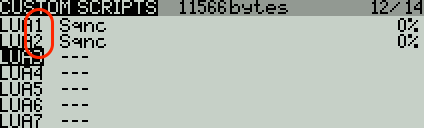
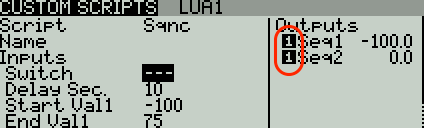
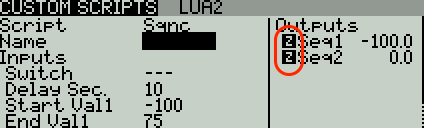

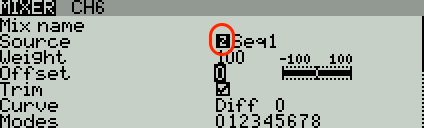
Safety
- The script can affect critical flight controls through a mix.
- The mix line must be set up with a switch to enable and disable it. Use the same switch as the sequence trigger switch.
- If the script cause any unwanted behaviour the mix can be disabled using the assigned switch.
- What happens if a sequence is interrupted and is selected to restart?
- The delay timer is reset and the sequence starts again from the beginning.
- If during the delay a problem is noticed the sequence can be stopped and restarted from the beginning.
Comments, Questions & Help
- FliteTest Forum Hand Launch Sequence Lua Script
