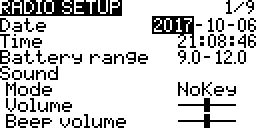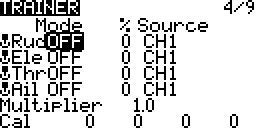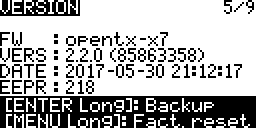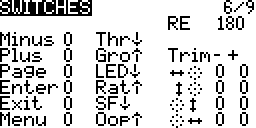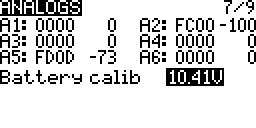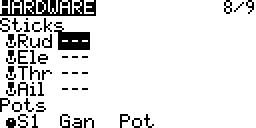Contents
To access the Radio Menus:
- From any of the the Main View screens

- Long Press MENU
- Press PAGE to go to the next screen.
- Long Press PAGE to go to the previous screen.
Screens
RADIO SETUP
The main radio setup screen. More…
SD CARD
The SD Card screen displays the contents of an optional SD Card when it is present. Using this screen the folders can be navigated, files can be renamed, copied and deleted. More…
GLOBAL FUNCTIONS
Used to trigger or activate features such as the trainer buddy box, volume control, sounds and announcements. These are the same as model special functions but applied across all models. More…
TRAINER
Used to configure the instructor’s transmitter with respect to how the student’s transmitter signals are handled. The channel order mapping, weight and direction are configured on this screen. More…
VERSION
The firmware version, backup and factory reset information. More…
SWITCHES TEST
Diagnostics for the transmitter navigation buttons, switches and trims. More…
ANALOGS TEST
Diagnostics of the analog channels to which sticks and potentiometers (knobs and sliders) are connected and calibration for the transmitter’s battery voltage. More…
HARDWARE
Configure the firmware with information on what hardware is connected and name sources to indicate how they are used. More…
CALIBRATION
Calibrate the range of motion for the sticks and knobs. This process establishes the physical limits of the sticks, knobs and sliders for the firmware. Do this when the transmitter is new, when the firmware is upgraded and every year or at the start of each flying season. More…