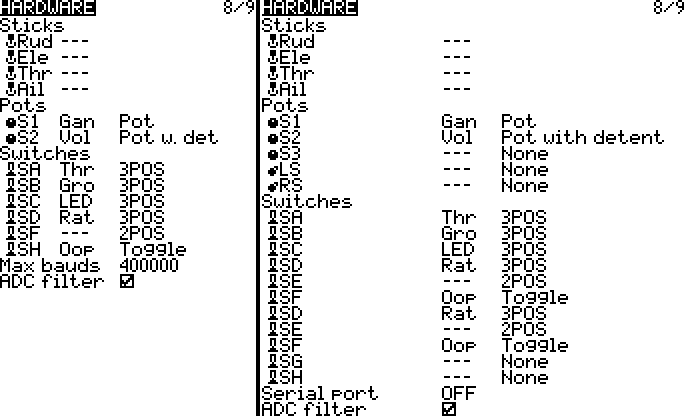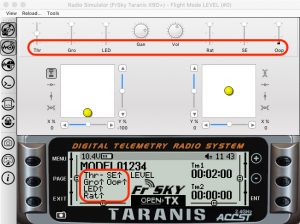Contents
Sources
![]() The hardware on the transmitter.
The hardware on the transmitter.
Name
![]() A custom name that will display in source lists. This may be used as a reminder on what the source does. For example knob S2 is used for volume control.
A custom name that will display in source lists. This may be used as a reminder on what the source does. For example knob S2 is used for volume control.
Hardware Type
![]() The type of hardware connected. This effects the options available in source lists.
The type of hardware connected. This effects the options available in source lists.
Potentiometers
Pot
A potentiometer (knob) that smoothly travels through its range of motion.
Multipos
A knob which steps through its range of motion.
Pot w. detent
A knob with a notch at the midpoint in its range of motion.
Switches
3 POS
A three position switch with positions:
- SW↑ Up/Away from the user
- SW− Middle/Centre
- SW↓ Down/Towards the user
2 POS
A two position switch with positions:
- SW↑ Up/Away from the user
- SW↓ Down/Towards the user
Toggle
A two position momentary switch which has a spring that returns it to a default position when released. The switch positions:
- SW↑ Up/Away from the user (default)
- SW↓ Down/Towards the user (needs to be held in that position)
Max Bauds
Adjusts the maximum communication speed with a crossfire module in the external module bay. This is only on the Taranis Q X7 series transmitters.
Serial Port
This configure the signals that get sent to the serial port in the battery bay.T This is only on the Taranis Q X9 series of transmitters.
S-Port Mirror
The same signal that goes to the external module bay’s s-port pin goes to the serial port.
Telemetry
The serial port can be used to connect to a telemetry display.
SBUS Trained
The serial port can be used to connect an instructor’s and student’s transmitters.
ADC filter
Analog to digital converters may have their values change even when there is no movement of the analog source. The values may jump around. This smooths the values by averaging them.