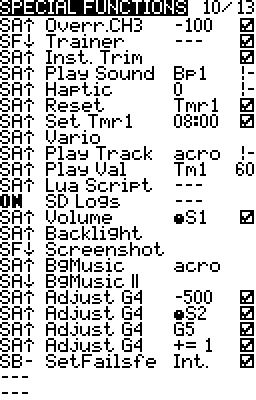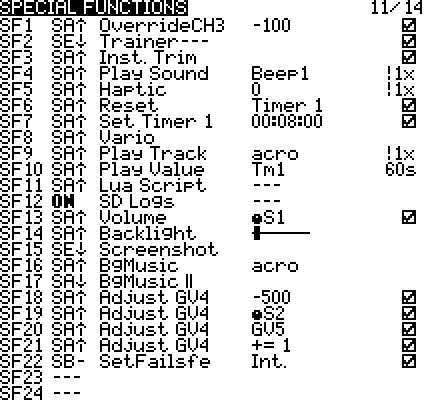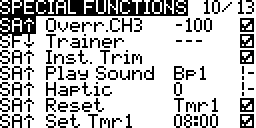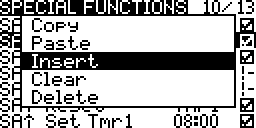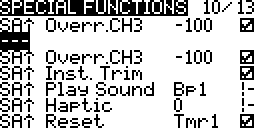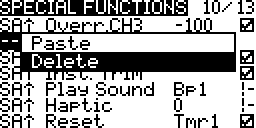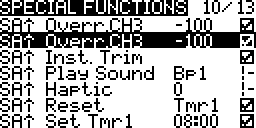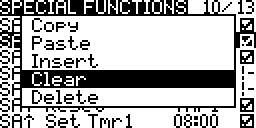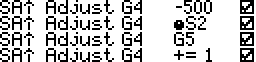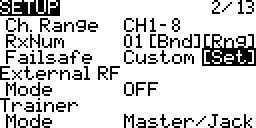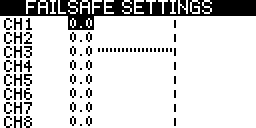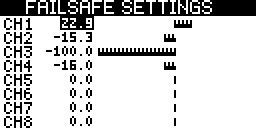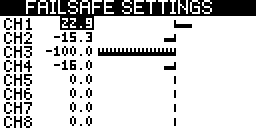Used to trigger or activate features such as the trainer buddy box, volume control, sounds and announcements. Up to 64 special functions may be configured.
Screen Layout
Contents
Columns
- Name:
 The name which only appears on this screen. When bold the function is active.
The name which only appears on this screen. When bold the function is active. - Switch:
 The condition to activate the special function.
The condition to activate the special function. - Action:
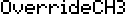 The action to perform.
The action to perform. - Parameter:
 Configuration that depend on the action chosen.
Configuration that depend on the action chosen. - Enable:
 Enabling options that depend on the action chosen. When not enabled the special function is never active.
Enabling options that depend on the action chosen. When not enabled the special function is never active.
Editing
General editing instructions are covered on the Screen Navigation page under editing.
Edit A Special Function
Copy & Paste
- Long Press Enter
Select Copy
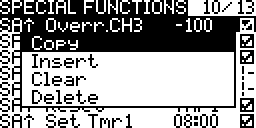
- Press ENTER

- Scroll to the desired logical switch row
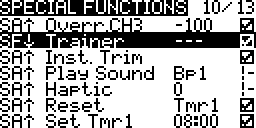
- Long Press ENTER
Select Paste

- Press ENTER
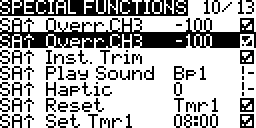
Insert
Delete
Clear
Settings
The settings are context sensitive depending on the action chosen.
Switch Values
- Transmitter or logical switch – Active when the set condition matches.
- One – Active momentarily once when the model is loaded.
- ON – Always active.
- Trim Movement – Active when the selected stick trim is moved in the selected direction. The choices are Rudder Trim Left , Rudder Trim Right, Elevator Trim Up, Elevator Trim Down, Throttle Trim Up, Throttle Trim Down, Aileron Trim Left, and Aileron Trim Right.
- Flight Modes – Active when the selected flight mode is active.
- Telemetry Sources – Active when telemetry data is being produced.
Actions
Channel Override
A channel is forced to the configured value.
Trainer
The trainer mode is enabled either for all sticks or individual sticks; Rudder, Elevator, Throttle, Aileron. Control is transferred to the student’s transmitter.
Instant Trim
Current stick positions are transferred to their respective trims. After the trim is set release the sticks immediately else the resulting surface deflection will be twice what may be wanted.
Stick Position + Trim ⇒ Output
Move Stick
10% + 0% ⇒ 10%
Instant Trim
10% + 10% ⇒ 20% (Trim now 10%)
Centre Stick
0% + 10% ⇒ 10%
Instant Trim
0% + 10% ⇒ 10% (No change)Move Stick
-5% + 10% ⇒ 5%
Instant Trim
-5% + 5% ⇒ 0% (Trim now 5%)
Centre Stick
0% + 5% ⇒ 5%
Play Sound
Makes transmitter generated sounds. A sound pack on the SD Card is not required.
The enable options are:
 Play once when active but not during model load/startup.
Play once when active but not during model load/startup. Play once when active.
Play once when active. Continuously repeat after the specified seconds when active.
Continuously repeat after the specified seconds when active.
Play Track
Plays audio tracks from the SD Card. A sound pack on the SD Card is required. More…
The enable options are:
 Play once when active but not during model load/startup.
Play once when active but not during model load/startup. Play once when active.
Play once when active. Continuously repeat after the specified seconds when active.
Continuously repeat after the specified seconds when active.
Play Value
Announce the selected source’s value. The values are audio tracks from the SD Card. A sound pack on the SD Card is required. More…
The sources available are:
- Inputs
- Sticks
- Pots
- MAX (100%) – A constant
- Cyclic
- Trims
- Switches
- Global Variables
- Telemetry
For telemetry sources to appear first discover sensors on the Telemetry screen. More…
The enable options are:
 Play once when active but not during model load/startup.
Play once when active but not during model load/startup. Play once when active.
Play once when active. Continuously repeat after the specified seconds when active.
Continuously repeat after the specified seconds when active.
Haptic
On transmitters that have haptic vibrations available this activates the vibrations.
The vibration pattern choices are:
- 0 = 30ms vibe, 10ms pause, 10ms vibe
- 1 = 30ms vibe, 10ms pause, 10ms vibe, 40ms pause, 10ms vibe
- 2 = 30ms vibe, 10ms pause, 10ms vibe, 30ms pause, 10ms vibe, 30ms pause, 10ms vibe
- 3 = 30ms vibe, 10ms pause, 10ms vibe, 20ms pause, 10ms vibe, 20ms pause, 10ms vibe, 20ms pause, 10ms vibe
Reset
Reset to their initial values.
Reset is executed periodicaly while the reset condition remains true. The target value will not stay at 0 during while the condition is true; It will be periodicaly reset.
The sources available are:
- All – All timers and all telemetry sensors.
- Timers 1, 2 and 3 – Timers that count up get set to 00:00:00 and those that count down to their set value on the model setup screen. More…
- Telemetry – All by selecting “Telem” or one of the individual sensors listed which are specific to a model depending on what has been connected and configured. Telemetry sensors typically have maximum or minimum which get reset to zero. Sensors with relative values are calculated with respect to the value at reset.
Set Timer
The specified timer get set to the configured time. HH:MM:SS.
Vario
The variometer sounds are turned on.
Lua Script
The selected Lua function script is run. More…
SD Logs
Telemetry values are saved to a file on the SD Card at the specified interval in seconds and tenths of seconds. At zero seconds it is disabled.
Volume
The volume of the sounds and announcements may be controlled by any source but typically a knob is chosen. More…
Backlight
The LCD backlight can be turned on and off.
Screenshot
A bitmap (.bmp) image of the LCD screen display is saved to a file on the SD Card. The file is placed in the SCREENSHOTS folder.
Background Music
A wave (.wav) audio file is played. When it ends or is turned off and on it resumes from the beginning. The playback is interrupted when other audio files get played for sounds and announcements. More…
Background Music Pause
Temporarily stops playback of the track by the background music action. Playback resumes from where it stopped.
Adjust A Global Variable
Fixed Value
The global variable gets set to a fixed value. The value may be configured from -500 to 500.
Using A Source
The sources available are:
- Inputs
- Sticks
- Pots
- MAX (100%) – A constant
- Cyclic More…
- Trims
- Switches
- Global Variables
- Telemetry
GVAR (Using Another Global Variable)
Set the global variable specified under actions to the values from the global variable specified in the parameters.
Increment
The global variable is changed by the value configured.
Set Failsafe Internal/External Module
When active the custom failsafe values change with the change in stick positions. When deactivated the failsafe is set to the value at deactivation.