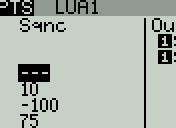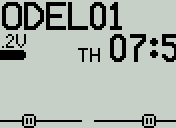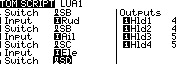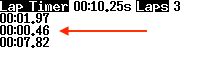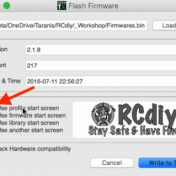OpenTX Lua Mix ScriptContents Description Two Step Sequence of Output Values The script provides outputs to be used as inputs to mixes The input to the mix starts with an initial precentage value After a defined delay in seconds the value changes to the second configured value Messages are played when the… Read more »
Model Timers Timers are associated with models. There are up to 3 timers. The first two can display on the main screen, the third is for use with logic switchs and other non display uses. From the main view Press MENU Press PAGE Timer OFF Timer is not displayed in the main… Read more »
Taranis Q X7 With Preinstalled OpenTXContents This post and video covers what to do with the transmitter from the time it arrives till the first model is bound and ready to fly. The transmitter (Tx) comes with both sticks spring loaded to centre the sticks. For mode 2 the gimbal… Read more »
OpenTX 2.2Contents New Support for the FrSKY Taranis X7 and Horus Support for FrSKY S6R receiver (configuration wizard on SD Card download) Support for FrSKY bind options (Ch1-8 Telem ON/OFF, Ch9-16 Telem ON/OFF) Support for Team Black Sheep Crossfire telemetry and updated protocols Support for the external DIY Multiprotocol Module… Read more »
OpenTXContents File Format File Name: 123456.wav (up to 6 characters plus .wav) Sample Rate: 32 kHz (or 16 Khz, 8Khz) Bits / Sample: 16 (or 8) Tracks: 1, mono Compression Codec: PCM (or u-law, a-law) Samples Welcome to the dark side Time to land Download Mac GUI Apps & Scripts,… Read more »
OpenTX Lua Mix ScriptContents Description Holds the input value. E.g. Keep a boat on a fixed throttle and rudder setting. Enabled using a logical or physical switch. Up to 4 inputs may be configured. The inputs may be sticks, sliders, switches or channels (any OpenTX input). If an input is… Read more »
OpenTX Lua Mix/Custom ScriptsContents What Is A Custom (Mix) Script Takes inputs such as sticks, switches and channels Selected and configured from the custom scripts screen Produces outputs that can be used as inputs to mixes Used as inputs in the mixes screen Up to 7 mix scripts can be active per… Read more »
OpenTX Lua Telemetry ScriptContents Description Displays elapsed time, lap number and lap time. Plays a beep each time a lap is recorded. Speaks the lap number 1st, 2nd and so on till the 16th lap. Speaks the lap time in minutes and seconds. The seconds are rounded to the nearest… Read more »
OpenTXContents Image Editing Software Use any software that can export images as: Bitmaps (.bmp) Indexed 16 colours (4 bit) 2 colours (1 bit) Image Format Taranis X9 Series Bitmap Indexed, 16 colours (4 bit) 212 x 64 pixels Taranis Q X7 Series Bitmap Indexed, 2 colours (1 bit) 128 x 64… Read more »
LiPo vs. Li-ionContents “The name “lithium polymer” (LiPo) is widespread among users of radio-controlled models, for which it may indicate a single cell or a battery pack with cells connected in series or parallel. The more general term “lithium-ion” (Li-ion) is used almost everywhere else, including consumer electronics such as… Read more »