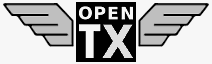OpenTX
Contents
Image Editing Software
Use any software that can export images as:
- Bitmaps (.bmp)
- Indexed
- 16 colours (4 bit)
- 2 colours (1 bit)
Image Format
Taranis X9 Series
Taranis Q X7 Series
Changing The Start Screen Image
- Prepare the image to be the correct format for the transmitter
- Connect the transmitter in boot loader mode
- Pull the horizontal trims towards the centre
- Power on the Tx
- Connect the USB cable to the transmitter and computer
- Wait for the SD Card and Taranis drives to mount
- Launch Companion
- Click on Read/Write
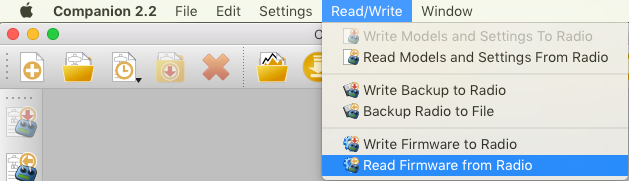
- Click on Read Firmware from Radio
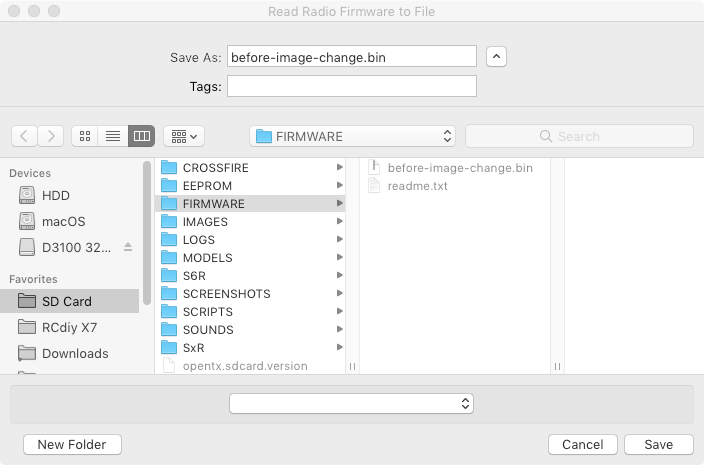
- Save the file with a “.bin” extension
- Click on Read/Write
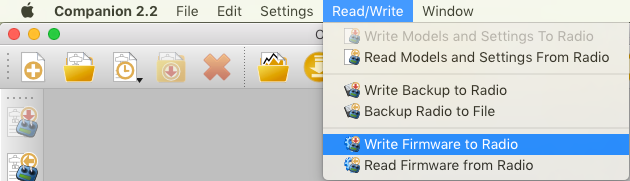
- Click on Write Firmware to Radio
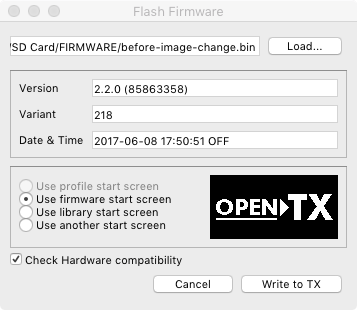
- Select the firmware file that was read and saved
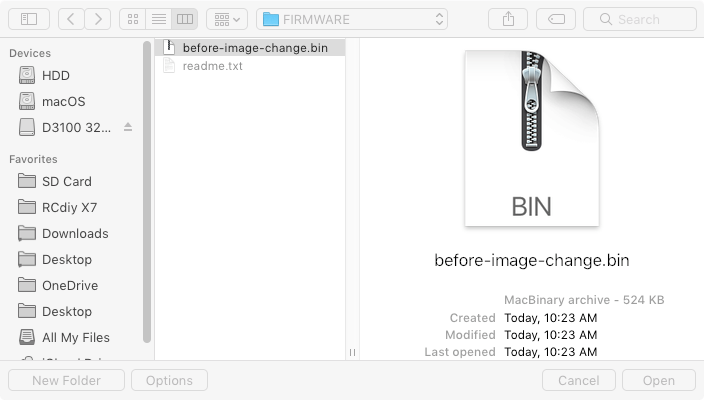
- Click on Open
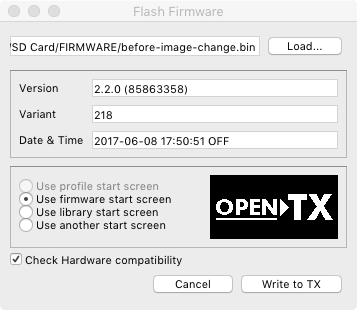
- Select Use another start screen.
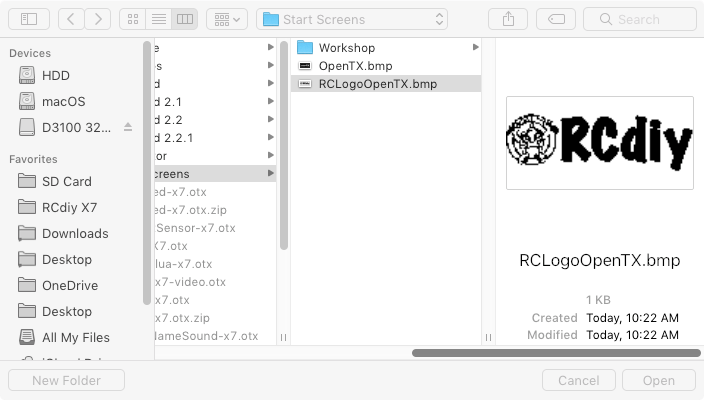
- Click on Open
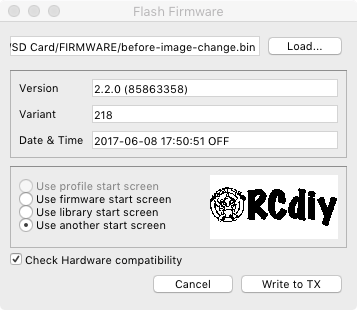
- If not selected, select Check Hardware compatibility
- Click on Write TX
- When done eject the SD Card and Taranis drives
- Disconnect the the USB cable from the transmitter
- Power the transmitter off and then on