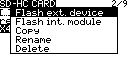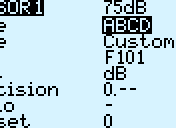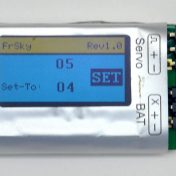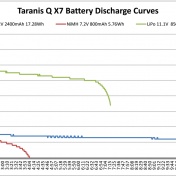OpenTX & Taranis Q X7 Quick Start Video Guide Install A microSD Card 00:51 Turn off the Tx Insert aFAT32 formatted microSD card Turn on the Tx Ignore SD Card Warning Turn off the Tx More information about the microSD Card, it’s format and contents OpenTX Sounds & Announcements Connect The Tx… Read more »
Taranis Q X7 Charger Kit http://alofthobbies.com/qx7-charger-kit.html 7.2 V 2600 AA NiMH QX7 Transmitter Pack http://alofthobbies.com/72v-2600-aa-nimh–qx7-transmitter-pack.html Stepped Drill Bits https://www.banggood.com/3Pcs-14-Inch-Hex-Shank-HSS-Titanium-Coated-Step-Drill-Bit-Set-3-124-124-20mm-p-1003275.html?p=HJ0521658959201407VF Steps When removing the the back of the case take care not to damage the module bay pins. Remove the nut from the charging jack. It slips over the white plugs… Read more »
Contents moved to http://rcdiy.ca/opentx-guide/sounds-announcements/. Please update your bookmarks and links.
Taranis OpenTX S.Port Firmware Flashing File Preparation Download the firmware Place the firmware on the SDCARD in the FIRMWARE folder Ensure that the file name is 33 characters or less including the dot and extension Hardware Preparation All transmitters except for Taranis Q X7 shipped with bottom S.Port pins The external… Read more »
OpenTX Lua Telemetry Script Sensor FrSKY GPS Description Reads coordinates from up to 2 GPS sensors One GPS on the aircraft and an optional GPS on the Tx (Pilot-Home position) When only one GPS is used the Pilot-Home position is set to where the GPS strats reporting coordinates or when… Read more »
Taranis OpenTX OpenTX allows the use of two GPS sensors at the same time. One can be on the model and the other could be in the transmitter’s module bay. Sensors FrSKY GPS Steps Change the ID of one of the two GPS sensors FrSKY Sensor ID Changer Connect one… Read more »
OpenTX Display the main view screen Press MENU Press PAGE repeatedly till the TELEMETRY screen is displayed Scroll down to a sensor you want to rename Press ENTER Press ENTER again Scroll to change the characters ENTER to move to the next character Press EXIT to finish editing Or if… Read more »
Taranis OpenTX OpenTX has the ability to use a GPS sensor installed in the Taranis external module bay. Sensor FrSKY GPS (USA World) Steps Modify a servo cable Switch the positions of the +ve and -ve wires on one end Plug one end of the cable into the pins of… Read more »
Description The FrSKY Channel Changer is used to change a sensor’s ID (Buy) Steps First Connect power to the changer pins marked BAT. 04 may be displayed by default. Then connect a servo cable to the sensor’s S.Port. Connect the other end to the changer’s pins marked servo. The changer now… Read more »
Basic Calculation Wh = Watts x time in hours h = Wh ÷ W Wh – Watt-hour, a unit of capacity h – hours W – Watt W = V x A V – Voltage A – Ampere mA – miliampere, 1000 mA = 1A Battery Options Battery Clip 6… Read more »