OpenTX
Contents
Sensor
Displays
- LiPo Voltage V
- Current mA
Setup
- Connection diagram FAS40S
- Turn on Tx
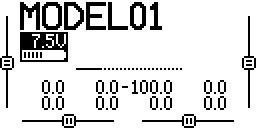
- Power up Rx with sensor connected
- Press MENU
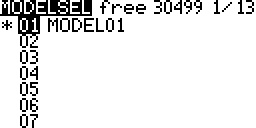
- Long press PAGE
Repeat till the TELEMETRY screen is displayed
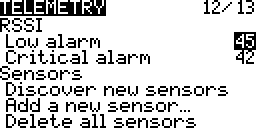
- Select “Discover new sensors”
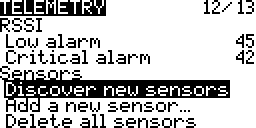
- Press ENTER
New sensors will be added to the screen
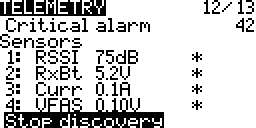
- Select Stop discovery
Press ENTER
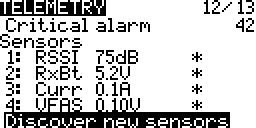
Testing
- Remove the model’s propeller or take other safety precautions
- Turn on the Tx
- Display the telemetry screen showing the sensor data
- Connect a volt meter across the battery terminals
- Note the voltage
- Connect current meter between the battery and the sensor
- Connect the sensor to the ESC
- Observe the voltage value displayed on the Tx and compare to the previously noted voltage from the volt meter
- Throttle up slowly
- Observe the current value displayed on the Tx and compare to the current meter
- If the difference in values is too big for you use the Sensor “Offset” value to calibrate and try again
More
- mAh Consumed
- mAh Remaining Lua Script
- Display Sensor Values

