Taranis OpenTX
Contents
OpenTX has the ability to use a GPS sensor installed in the Taranis external module bay.
Sensor
Steps
- Modify a servo cable
Switch the positions of the +ve and -ve wires on one end

- Plug one end of the cable into the pins of the external module bay
Signal wire (yellow, white, orange) to the pin closest to the corner
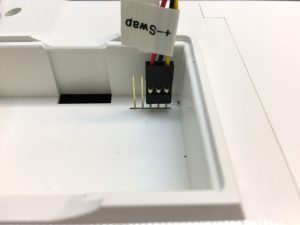
- Plug the other end into the GPS sensor pins

- Place the GPS sensor in the module bay
One side is marked Up, place this side facing down. When the transmitter is turned over to be used it will face up.

- Put the lid back on.
- Turn on the Tx and select a model
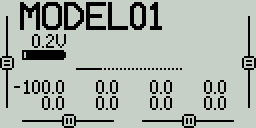
- Press MENU
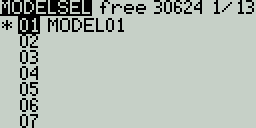
- Press PAGE to get to the SETUP screen
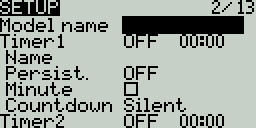
- Scroll down to External RF, Mode OFF
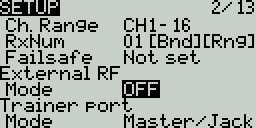
- Press ENTER
- Select PPM
- Press ENTER
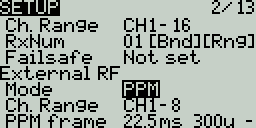
- Press EXIT
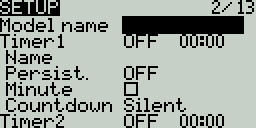
- Press MENU to display the MODELSEL screen
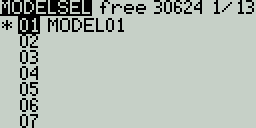
- Long Press PAGE repeatedly till the TELEMETRY screen is displayed
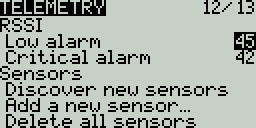
- Scroll down to Discover new sensors
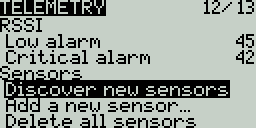
- Press ENTER
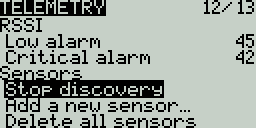
- Power on a receiver bound to this model
The GPS sensor will appear

Using Two GPS Sensors
- Rename this sensor so that the two GPS sensor can be easily distinguished.
Rename A Sensor

- Change the sensor ID of one of the two GPS sensor. Follow the link below for instructions on how to do this.
FrSKY Sensor ID Changer - Complete set of instructions
Two GPS Sensors
Comments, Questions & Help
- FliteTest Forum Taranis Q X7 OpenTX Add A GPS To The Module Bay
