Description
The FrSKY Channel Changer is used to change a sensor’s ID (Buy)
Steps
- First Connect power to the changer pins marked BAT.
04 may be displayed by default.

- Then connect a servo cable to the sensor’s S.Port.

- Connect the other end to the changer’s pins marked servo.
The changer now displays the current sensor ID.
By coincidence the GPS sensor used in this example has an ID of 4.

- Turn the wheel down taking care not to push it in.
The two digit number next to Set-To are now highlighted.

- Press the wheel.
The digit on the right is now highlighted.

- Turn the wheel up or down to change the number.
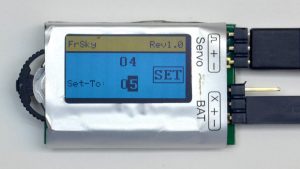
- Press the wheel.
Both digits will now be highlighted.

- Turn the wheel up.
SET is now highlighted.

- Press the wheel.
The sensor ID will change to match the Set-To number.

- Disconnect the the sensor.

- Disconnect the power.

- Reconnect the power.
04 may be displayed by default.

- Reconnect the sensor.
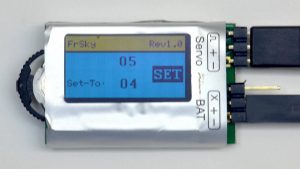
- Check that the sensor ID has changed.
Make sure that when you turn or press the wheel that you use some force. Sometimes if insufficient force is used the changes are not as expected.
