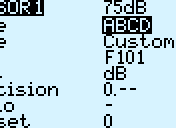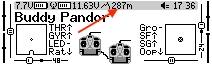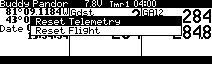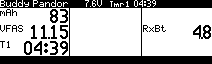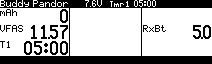iMSB Module iMSB Bluetooth Module to display FrSKY telemetry on an iOS device (iMSB.ch) Overview Bluetooth module that is wired to an FrSKY transmitter. Any FrSKY Transmitter – Wired to the pins in the external module bay. X9 Series of Transmitters – Wired to the serial port in the battery… Read more »
OpenTX Display the main view screen Press MENU Press PAGE repeatedly till the TELEMETRY screen is displayed Scroll down to a sensor you want to rename Press ENTER Press ENTER again Scroll to change the characters ENTER to move to the next character Press EXIT to finish editing Or if… Read more »
Taranis OpenTX Setup Turn on Tx Power up Rx with sensor connected Press MENU Long press PAGE Scroll down (-) till you select “—” next to “Altutude” under “Top Bar” Long press “ENT” Scroll down (-) till you select Telemetry Scroll up (+) till you select the altitude sensor you want… Read more »
OpenTX There are a number of calculated sensors that provide relative values. Some of them are: Altitude above ground Distance from field Range from field (distance taking altitude into account) To calculate a relative value an initial and current value are needed. The software needs some way of knowing which… Read more »
OpenTX Enable Logs A GLOBAL FUNCTION or SPECIAL FUNCTION has to be set which determines: When logs are to be recorded (switch) How often logs are to be recorded (seconds) “Logs” needs to be selected under each sensor’s configuration Log Files Location: Saved to SD CARD / LOGS File name:… Read more »
OpenTX Setup Turn on Tx Power up Rx with sensor connected Press MENU Long press PAGE Scroll down (-) till you select “—” under “Screen 1” Long press “ENT” Scroll down (-) till you select Telemetry Press “ENT” Scroll up (+) till you select the sensor you want and press ENT… Read more »
OpenTX Turn On Tx Long press PAGE