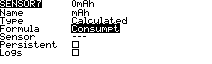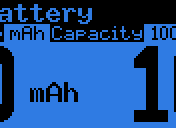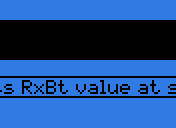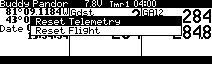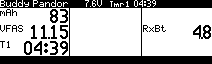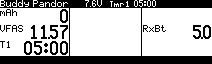Taranis The Taranis Tx allows the addition of one module at a time to enable its use with other vendor’s receivers. There is a simple to install OrangeRx DSMX module which has one draw back; The antenna comes out the back and one usually removes it when not in use…. Read more »
OpenTXContents Calculated sensors take values from real sensors and output data based on calculations using data from those sensors. The consumption calculation can be used to determine the mAh (mili Amp hours) used. mAh is a unit of electrical energy similar to litres and gallons which are units of fluid… Read more »
OpenTX Lua Telemetry ScriptContents Description Reads an OpenTX global variable to determine battery capacity in mAh Reads a battery consumption sensor and/or a voltage sensor to estimate mAh and % battery capacity remaining The sensors used are configurable A consumption sensor is a calculated sensor based on a current sensor and… Read more »
OpenTX Lua Telemetry ScriptsContents What Is A Telemetry script Access telemetry data Displays customized telemetry screens Process telemetry data (telemetry calculations) Up to 3 active scripts per model Selected from the telemetry screen settings Can be used by different models (with caution) Can be used to display non-telemetry data such a the… Read more »
OpenTXContents Sensor FrSKY Current Sensor (USA World) Displays LiPo Voltage V Current mA Setup Connection diagram FAS40S Turn on Tx Power up Rx with sensor connected Press MENU Long press PAGE Repeat till the TELEMETRY screen is displayed Select “Discover new sensors” Press ENTER New sensors will be added to the… Read more »
OpenTX There are a number of calculated sensors that provide relative values. Some of them are: Altitude above ground Distance from field Range from field (distance taking altitude into account) To calculate a relative value an initial and current value are needed. The software needs some way of knowing which… Read more »
OpenTX Enable Logs A GLOBAL FUNCTION or SPECIAL FUNCTION has to be set which determines: When logs are to be recorded (switch) How often logs are to be recorded (seconds) “Logs” needs to be selected under each sensor’s configuration Log Files Location: Saved to SD CARD / LOGS File name:… Read more »
OpenTX Setup Turn on Tx Power up Rx with sensor connected Press MENU Long press PAGE Scroll down (-) till you select “—” under “Screen 1” Long press “ENT” Scroll down (-) till you select Telemetry Press “ENT” Scroll up (+) till you select the sensor you want and press ENT… Read more »
OpenTX Turn On Tx Long press PAGE