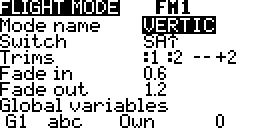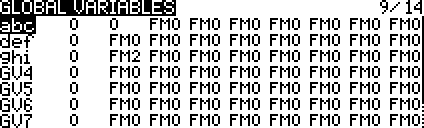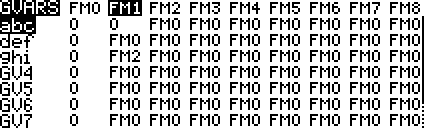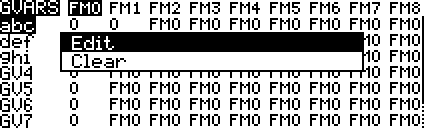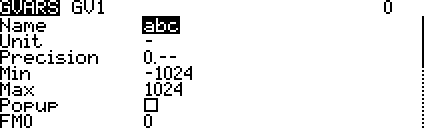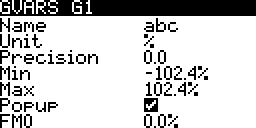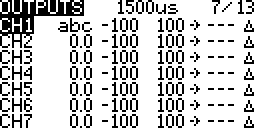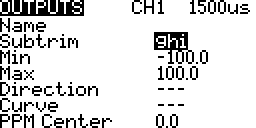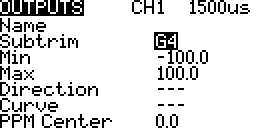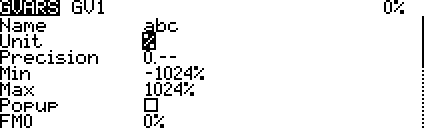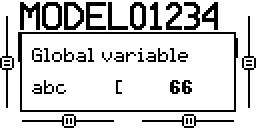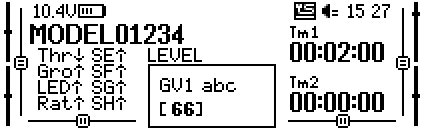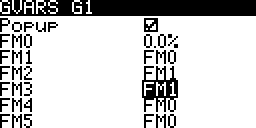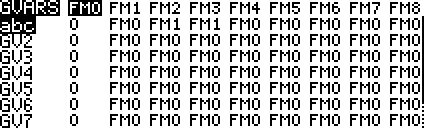Contents
Global variables are global to the model, not between models. Their values can be used in weights, offsets, differential, expo settings, outputs and in logical switch comparisons.
Screen Layout
Taranis Q X7 Series
On smaller screen radios such as the Taranis Q X7 series the flight mode editing screen is used to edit the global variables. More…
Taranis X9 Series
On larger screens such as the Taranis X9 series the globals variables have their own screen.
Top Row
After a few seconds the top row changes to show column headings.
Columns
- Default Name: GV7 – The name as it appears in the list of global variable sources when the custom name is not configured..
- Custom Name: abc – The name as it appears in the list of global variable sources when it is configured.
- Flight Mode Value: FM0 – The value of the global variable.
- Flight Mode Inherit or Own Value: FM1-FM8 – In a particular flight mode the global variable may have its own value or take its value from another flight mode.
Example: In the above image the flight mode 1 value on GVAR ghi is taken from flight mode 2.
Editing
General editing instructions are covered on the Screen Navigation page under editing.
A global variable may be optionally assigned a unit, precision, minimum and maximum value limits. See GitHub for More…
Taranis Q X7 Series
- Edited from the flight modes screen. More…
- Select the GVAR
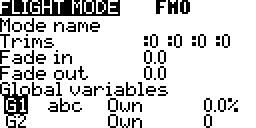
- Press ENTER
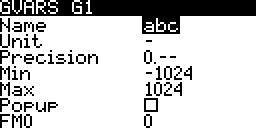
Taranis X9 Series
Settings
Value
The value can be entered while editing and changed during flight by using a special function.
In the following example global variable one will change when the knob S1 is turned. It’s value will vary for -100% to +100%. With zero being the centre value. More…
Name
The name is displayed in various locations where global variables have been used or can be selected for use. This replaces the variable number such as G1.
In the following examples a global variable is being used for a channels sub trim.
Unit
An optional unit, %, may be set. The default is none. This serves as a reminder and has no mathematical effect.
Precision
An optional precision, 0.0, may be set. The default is 0.–, no decimal.
Min Max
Minimum and maximum values default to -1024 and +1024. These serve as limits for the adjust global variable special function. More…
Popup
An optional pop up may be shown whenever a particular GVAR is being edited.
Flight Modes
Each flight mode may use its own global variable or one from another flight mode.