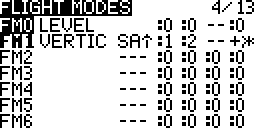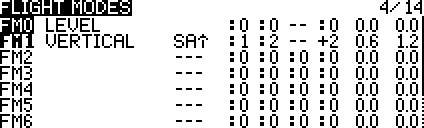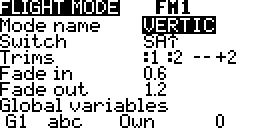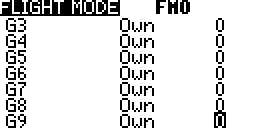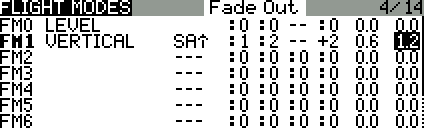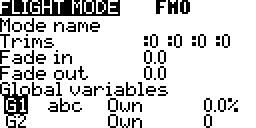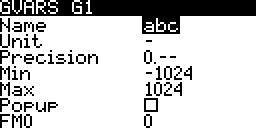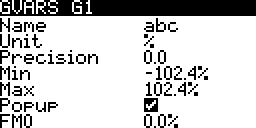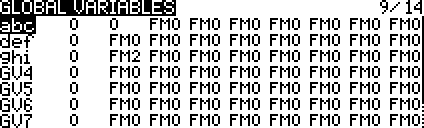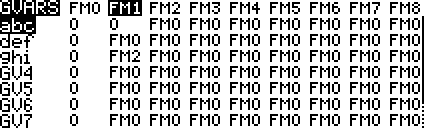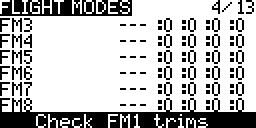Contents
There are 9 flight modes; 8 flight modes plus the default one are available for use. Each of them can be named, has a selectable activation switch (physical or logical), a trim selection array (R, E, T, A when shown mean the mode has its own trim setting for that control, but each can be changed to a number from 0 to 9 and thus use the same value as the specified mode), and slow up/down parameters for smooth transitions between modes.
Screen Layout
Columns
- Flight Mode:
 FM0 to FM8. Bold when active.
FM0 to FM8. Bold when active. - Name:
 The name appears on the main view.
The name appears on the main view. - Switch:
 The switch to activate the flight mode.
The switch to activate the flight mode. - Trims (RETA):
 Rudder trim from FM1, Elevator trim from FM2, Throttle trim disabled, Aileron trim FM2 and adds its own trim.
Rudder trim from FM1, Elevator trim from FM2, Throttle trim disabled, Aileron trim FM2 and adds its own trim. - Transition Fade In:
 Seconds.
Seconds. - Transition Fade Out:
 Seconds.
Seconds.
Priority
The first flight mode from FM1 to FM8 that has its switch condition on is the active one. When none has its switch ON, the default FM0 is active.
Transitioning (Fade In & Out)
Each flight mode involved in the transition has its values used to calculate the final channel outputs. The two sets of values are then weighted and added together. The weighting is in proportion to the elapsed and remaining time of the transition.
- Transition Time – Current Flight Mode Fade Out + Next Flight Mode Fade In
- Transition Start 0% – 100% Current Channel Value + 0% Next Channel Value
- Transition 25% – 75% Current Channel Value + 25% Next Channel Value
- Transition 50% – 50% Current Channel Value + 50% Next Channel Value
- Transition Start 100% – 0% Current Channel Value + 100% Next Channel Value
Editing
General editing instructions are covered on the Screen Navigation page under editing.
On smaller screen radios such as the Taranis Q X7 series another screen is used to edit the flight modes.
On larger screens such as the Taranis X9 series the same screen is used to edit the flight modes.
Settings
Name
Name displayed on the main view screens.
Trims
Fade In
The time in seconds that it takes to transition into this flight mode.
Fade Out
The time in seconds that it takes to transition out of this flight mode.
Global Variables
On smaller screen radios such as the Taranis Q X7 series the flight mode editing screen is used to edit the global variables. More on this under documentation for GVARS (Global Variables).
On larger screens such as the Taranis X9 series the globals variables have their own GVAR (Global Variable) screen. More…
Check Flight Mode Trims
The trims for the current flight mode are temporarily removed. This is used to test the impact of the current flight mode’s trims on the outputs.
Select this setting and Press ENTER.