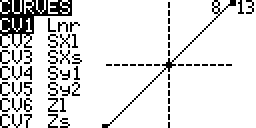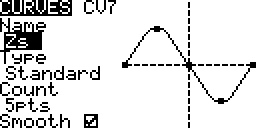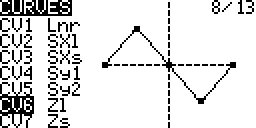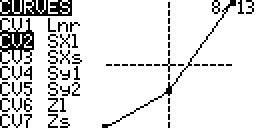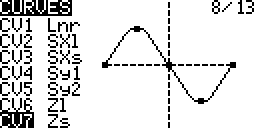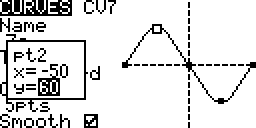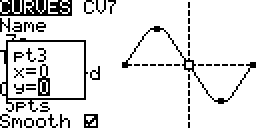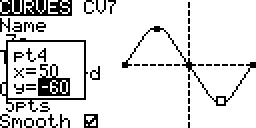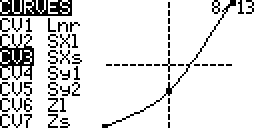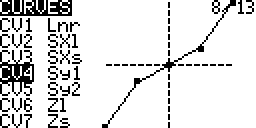Contents
Screen Layout
Columns
- Default Name: CV1 – The name as it appears in the list of curve sources when the custom name is not configured..
- Custom Name: Lnr – The name as it appears in the list of curve sources when it is configured.
Editing
General editing instructions are covered on the Screen Navigation page under editing.
Settings
Name
The name appears in the custom curve list when selecting them from inputs or mixes.
Type
Standard
The points’ positions on the horizontal axis can be automatically determined and stay fixed. If 2 points are specified the they will be a -100 and +100, if 3 then -100, 0 and 100. The vertical position is configurable.
Custom
The point’s position on the horizontal and vertical axis can be specified. Two points may occupy the same position to help make a step curve.

Count
The number of points.
Smooth
Between points the firmware calculate a curve instead of using straight lines.
Editing Points
Scroll past “Smooth” and the points editor appears. The point being edited in shown on the graph as a square.
Examples
Companion
Companion has a powerful custom curve editor. Some of the features are the ability to view multiple curves at the same time, dragging the points to the desired position and using a curve generator.