OpenTX
Contents
Calculated sensors take values from real sensors and output data based on calculations using data from those sensors.
The consumption calculation can be used to determine the mAh (mili Amp hours) used. mAh is a unit of electrical energy similar to litres and gallons which are units of fluid volume.
Displays
- mAh used (consumed)
Formula
- Consumption
- Cnsp in earlier versions of OpenTX
Sensor
- Any telemetry current sensor
Setup
- Turn on Tx
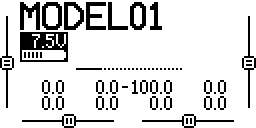
- Press MENU
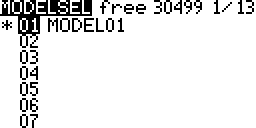
- Long press PAGE
Repeat till the TELEMETRY screen is displayed.
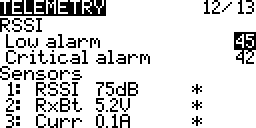
- If a current sensor is not present add it
More on adding a current sensor here - Scroll down and select Add new sensor
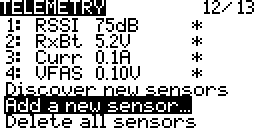
- Press ENT
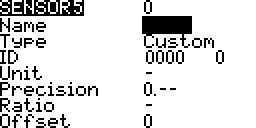
- Select “Custom” next to “Type”
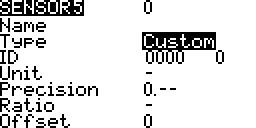
- Press ENT
Custom changes to Calculated
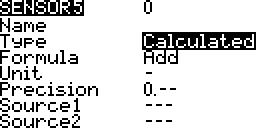
- Select Add next to Formula
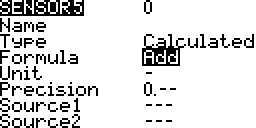
- Press ENTER
Scroll to select Consumption
Press ENTER
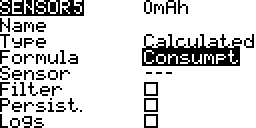
- Select – – – next to Sensor
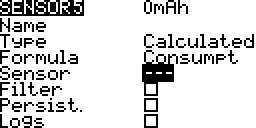
- Press ENTER
Scroll to select Curr
Press ENTER
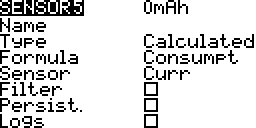
- Scroll up and select the blank space next to Name
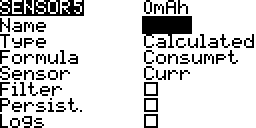
- Name the sensor
More on editing here
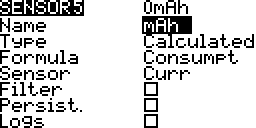
- Press Exit
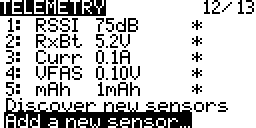
Testing
- Use a fully charged battery
- Run the motor(s) until about 500 mAh has been used
- Charge the battery again and the charge amount should be about the same as was used
