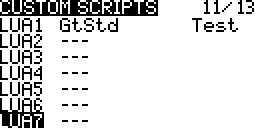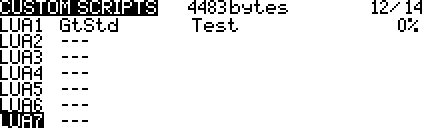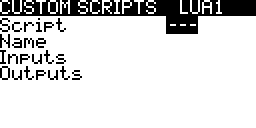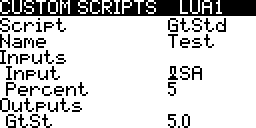Contents
Custom scripts take inputs for processing. They produce outputs that can be used as sources to mixes. These scripts can not produce outputs directly to the LCD screen. The same script can be used by different models. Currently these scripts can only be configured using the transmitter and not by using Companion. However the script may be simulated using the Companion simulator. Configurations made in the simulator will not be saved.
Custom scripts are also know as mix scripts because they are placed in the SCRIPTS/MIXES folder.
Screen Layout
Top Row
Note: Taranis X7 and X9 series have 128KB, X9E 192KB, X10 and X12 series have 1MB.
Columns
Settings
Script
A script is selected from the SCRIPTS/MIXES folder.
Name
Configured name.
Inputs
Varies depending on the script.
Outputs
Varies depending on the script.
Example
Click on more for a detailed setup example. More…