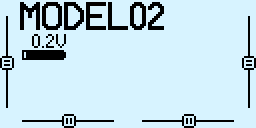OpenTX
- Display the main view screen
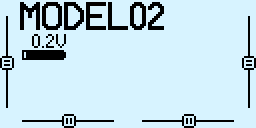
- Press MENU
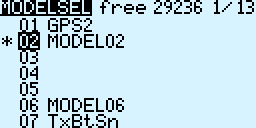
- Press PAGE repeatedly till the TELEMETRY screen is displayed
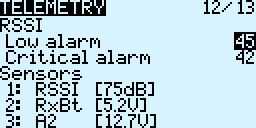
- Scroll down to a sensor you want to rename
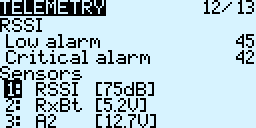
- Press ENTER
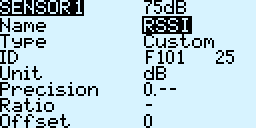
- Press ENTER again
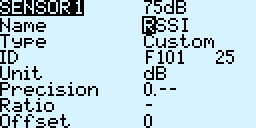
- Scroll to change the characters
ENTER to move to the next character
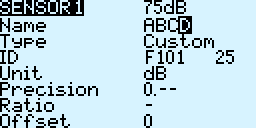
- Press EXIT to finish editing
Or if on the last character pressing ENTER will stop editing
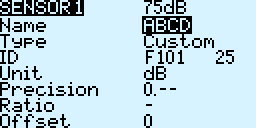
- Press EXIT

- Press EXIT repeatedly till you get back to the main view