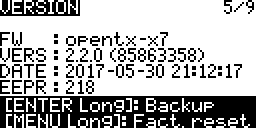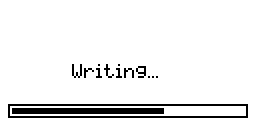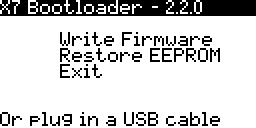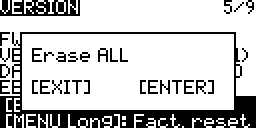The firmware version, settings & model backup and factory reset information.
Backup
The backup of the transmitter settings and models is placed on the SD Card in the EEPROM folder.
The file name format is eeprom-YYYY-MM-DD-HH-MM-SS.bin . For example eeprom-2017-10-08-150634.bin.
EEPROM.bin backup files can be edited, written to and read from the transmitter using companion. These files contain the transmitter and model settings.
After editing an EEPROM.bin file in companion it can be written to the radio using the bootloader menu.
Factory Reset
The factory reset sets transmitter settings to their default values. All the models get deleted. The SD Card contents stay intact.
The transmitter will need to be recalibrated using the calibration screen. More…