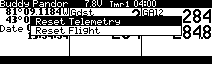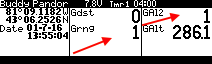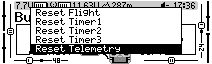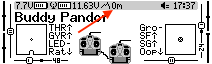OpenTX
There are a number of calculated sensors that provide relative values.
Some of them are:
- Altitude above ground
- Distance from field
- Range from field (distance taking altitude into account)
To calculate a relative value an initial and current value are needed. The software needs some way of knowing which value to use as the initial value. This is achieved by “Reset Telemetry”
Ways to “Reset Telemetry”
- Telemetry Display Screen
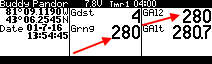
- Main Screen
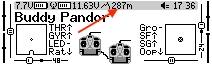
- GLOBAL FUNCTIONS
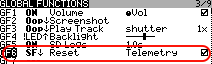
- SPECIAL FUNCTIONS

- When using a switch ensure that the switch is momentary else the telemetry keeps getting reset and values won’t change. One way to ensure that not only do you reset the telemetry before each take off but also that switch is momentary is to use a timed logical switch.
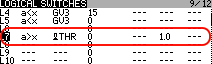
“THR” is SA renamed. When I enable the throttle the telemetry is reset.
- When using a switch ensure that the switch is momentary else the telemetry keeps getting reset and values won’t change. One way to ensure that not only do you reset the telemetry before each take off but also that switch is momentary is to use a timed logical switch.