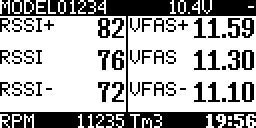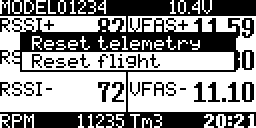Telemetry screens are optional and are displayed if configured on the display screen under the model screens section. They display information as numbers or bars, or display a Lua script’s screen. There may be up to four telemetry view screens.
- From the main view Long Press PAGE
- No screens configured
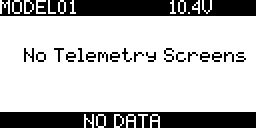
- Screen 1
Configured as numbers
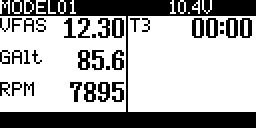
- Screen 2
Configured as bars
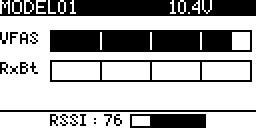
- Screen 3
Configured to show a Lua script’s screen
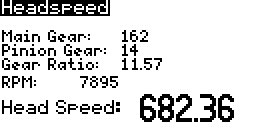
The telemetry screens are configured by accessing the model menu DISPLAY screen. More…
Context Menus
Reset Telemetry
Telemetry initial reference values and minimum and maximum values get reset. More…
Resets Flight
Reloads the model as it would when the transmitter is powered off and then on again.