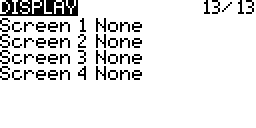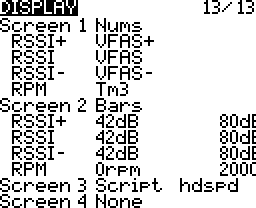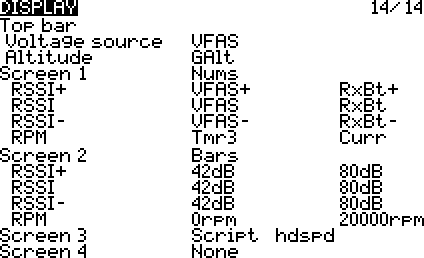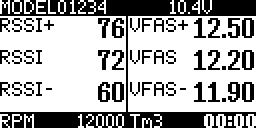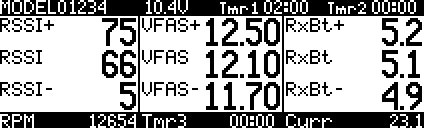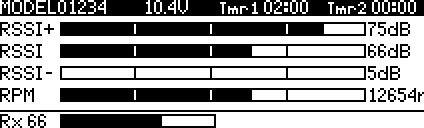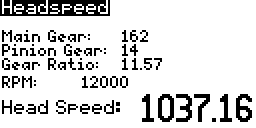The display screen is where the telemetry view screens are configured. Up to 4 telemetry view screens may be configured.
In companion these settings are under the Telemetry in the model editing window.
Screen Layout
Contents
- Top bar: The top row on the main view of the Taranis X9 series.

- Voltage source: The telemetry sensor to display as the voltage source.
- Altitude: The telemetry sensor to display as the altitude source.
- Name:
 The telemetry view screen name. They are ordered in the order that the telemetry view screen are shown.
The telemetry view screen name. They are ordered in the order that the telemetry view screen are shown. - Type:
 The screen type. None is skipped on the telemetry view when cycling through the pages. There are four options, none, numbers, bars and a Lua script.
The screen type. None is skipped on the telemetry view when cycling through the pages. There are four options, none, numbers, bars and a Lua script.
Settings
Top Bar
The sources to display on the top of the main view of Taranis Q X9 series transmitters. The Taranis Q X7 series does not have a top bar.
Voltage Source
The voltage source could be any source. It does not have to be a voltage source.
Altitude Source
The altitude source could be any source. It does not have to be a altitude source.
Numbers
Up to 8 sources for the Taranis Q X7 series and 12 sources for the Taranis X9 series may have their values displayed as a number.
The sources are:
- Inputs
- Sticks
- Pots
- MAX
- Cyclic
- Trims
- Switches
- Trainer
- Channels
- Global variables (GVARS)
- Time and Timers
- Telemetry
Bars
Up to 4 sources may be displayed as bars. Each source has a configuration for minimum and maximum values to have the bar scale appropriately. For example voltage sensor on a flight Lipo battery with three cells may be configured to have its minimum set to 9.9 volts and maximum set to 12.6 volts.
The Taranis X9 series has a fifth bottom row that will show the RSSI value and associated bar.
The sources are:
- Inputs
- Sticks
- Pots
- MAX
- Cyclic
- Trims
- Switches
- Trainer
- Channels
- Global variables (GVARS)
- Timers
- Telemetry
Lua Script
A Lua script placed in the SCRIPTS/TELEMETRY/ folder of the SD Card may be selected to display on the screen. More…